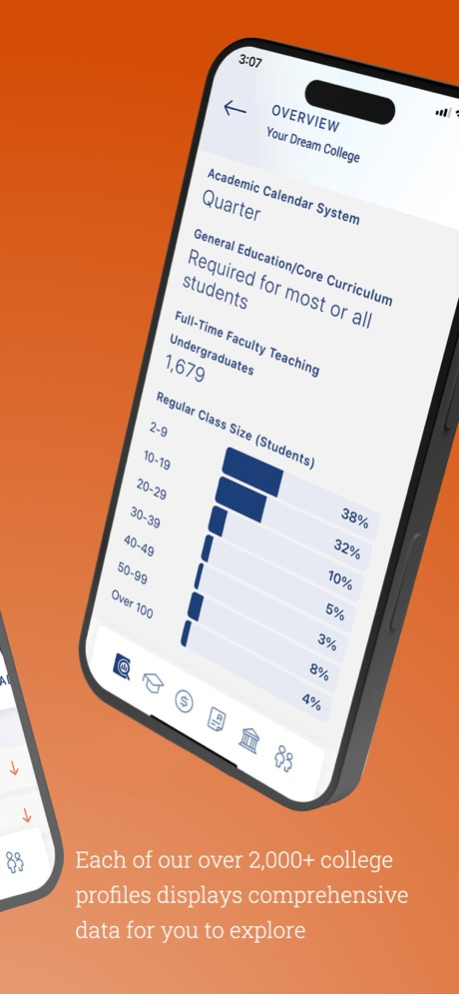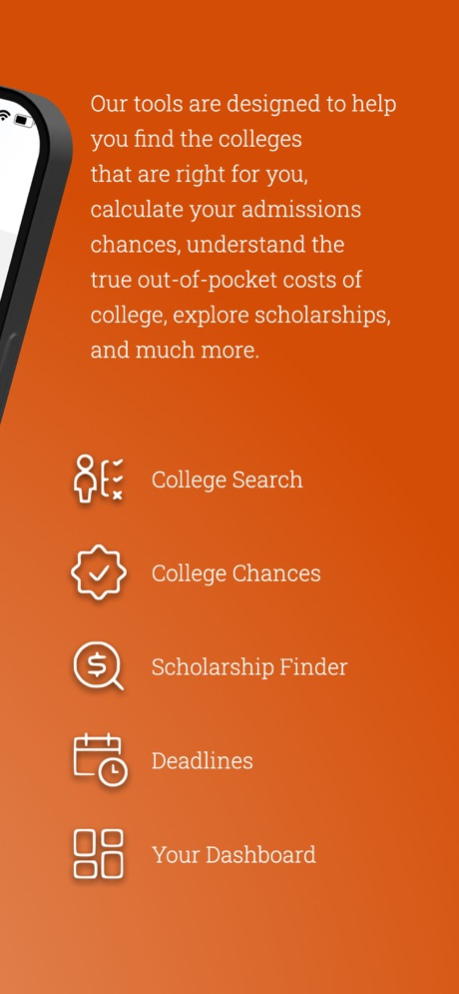CollegeData 1.10.0
Continue to app
Free Version
Publisher Description
The CollegeData mobile app provides comprehensive tools and resources that enable you to search and compare over 2,000 college profiles, see your chances of getting into those colleges, and learn how to prepare, apply, and pay for college. The mobile app also provides important college application and testing deadlines and access to thousands of scholarship awards worth over $5 billion.
Use the app’s College Search tool to search and compare over 2,000 colleges by name or personal preferences including location, size, cost, acceptance rate, majors, entrance difficulty, college tuition, financial aid awards, campus life, graduation and retention rates, GPAs, test scores of recently enrolled freshmen and more. You can also search by financially “friendly” factors, including average financial need met, average student debt, and percentage of students getting merit aid.
Next, you’ll want to generate your College List to help you find the best college match and your dream school. It’s wise to develop a list that includes reach, target, and safety schools. Use College Chances – our college acceptance calculator – to estimate your chances of admission at any of the 2,000+ colleges profiled in the CollegeData mobile app. The College Chances calculator is a valuable and informative tool that compares data about you (including your GPA and test scores) with the qualifications of freshmen recently enrolled in the colleges you are interested in, plus other admissions factors. Using our college acceptance calculator, you can also estimate your admissions chances and find out what you can do to improve your odds using the College Chances calculator.
If you're shocked by the cost of college, remember that scholarships and financial aid can make college more affordable. Use our Scholarship Finder to explore thousands of awards offered by private organizations, foundations, corporations, the U.S. government, individuals, and the colleges themselves. Find scholarships that might be looking for students with academic qualifications, interests, and personal characteristics like yours.
Use the CollegeData mobile app to create your own personal Dashboard that will help you keep track of important college application deadlines, academic credentials and test scores and develop your college resume.
1st Financial Bank USA has provided the CollegeData service for almost 25 years to help students prepare, apply and pay for college. In addition to helping students and their families make informed decisions about college, we would also like to be your bank of choice as you begin to learn financial independence and responsibility.
For more tools and resources including in-depth articles and videos about how to choose, prepare, apply and pay for college, visit www.collegedata.com.
Feb 5, 2024
Version 1.10.0
Bug fixes.
About CollegeData
CollegeData is a free app for iOS published in the Kids list of apps, part of Education.
The company that develops CollegeData is 1st Financial Bank USA. The latest version released by its developer is 1.10.0.
To install CollegeData on your iOS device, just click the green Continue To App button above to start the installation process. The app is listed on our website since 2024-02-05 and was downloaded 8 times. We have already checked if the download link is safe, however for your own protection we recommend that you scan the downloaded app with your antivirus. Your antivirus may detect the CollegeData as malware if the download link is broken.
How to install CollegeData on your iOS device:
- Click on the Continue To App button on our website. This will redirect you to the App Store.
- Once the CollegeData is shown in the iTunes listing of your iOS device, you can start its download and installation. Tap on the GET button to the right of the app to start downloading it.
- If you are not logged-in the iOS appstore app, you'll be prompted for your your Apple ID and/or password.
- After CollegeData is downloaded, you'll see an INSTALL button to the right. Tap on it to start the actual installation of the iOS app.
- Once installation is finished you can tap on the OPEN button to start it. Its icon will also be added to your device home screen.